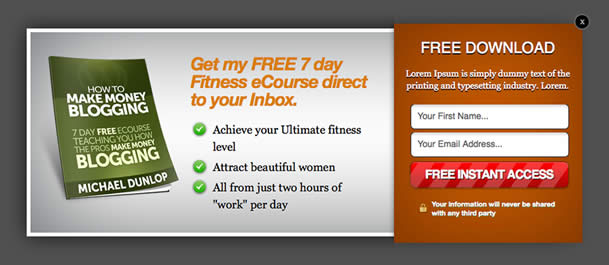Good morning! The sun is shining, the birdies are mooing *and* (wait for it!)….
Today I have the following provocative question to ask!
And it's this:
Have you ever seen eye-catching popup thingees like:
or
or
or
Ever wonder how they're made?
Wonder no longer!
They're the brainchild of the WordPress Plugin Popup Domination.
I invested money in it yesterday for the following important reason – yes, I probably could have hand-hacked the same thing in my spare time. But to make it look that nifty neato web2.0 etc. would have taken Photoshop time, CSS time and other time that is better put to redesigning my site!
I have no problem spending money on my business if it saves me bunches of time (which is why I've spent close to 4K for the redesign of my site that's coming soon!).
You can click on this link:
>> Popup Domination <<
if you want to check it out now. But if you'd like to know why I recommend it, read on! For I have gathered for you my:
7 Reasons I Recommend Popup Domination (if you're thrashing about with putting great-looking optins for your site)
Let's begin!
 Reason #1) This Popup Thingee, It's a WordPress Plugin!
Reason #1) This Popup Thingee, It's a WordPress Plugin!
And that means it ties in directly to your site. You don't have to manually add the Javascript code.
If you hate touching your WordPress theme, this is a real biggie.
 Reason #2) It lets you change the popup color look/feel via point and click.
Reason #2) It lets you change the popup color look/feel via point and click.
Check out this screenshot:

Ain't that purty?
You can also add your own design yourself if you know how to modify the psd images/etc.
 Reason #3) You can directly copy/paste your aWeber/GetResponse/MailChimp/etc. autoresponder code in one fell swoop
Reason #3) You can directly copy/paste your aWeber/GetResponse/MailChimp/etc. autoresponder code in one fell swoop
Once you've created an autoresponder in your favorite, well, autoresponder, you can simply take the code that's given (the HTML code, NOT the javascript!) and paste it in below.

You'll notice mine is remarkably….blank.
That's because I want to ensure that when I turn mine on, it's even more deliciously memorable than receiving a lifetime supply of Starbucks coffee served by Macgyver clad only in shiny spandex.
First things first – I have to write today's post (ie, this!).
The next reason I recommend Popup Domination is:
 Reason #4) Easy Way to Add Beautiful Copy
Reason #4) Easy Way to Add Beautiful Copy
Each template has its one suggestions. Here's the one for Template 7:
You're using template: 7
IMPORTANT: We've outlined some guideline character lengths below which will help you get the best conversion rates and more importantly, help it to look great.
Recommended 50 (remaining 50)
Recommended 15 (remaining 15)
Recommended 160 (remaining 160)
Recommended 160 (remaining 160)
Resizes to: (max width: 243, max height: 270)
Want to create a stunning eCover design to put here? Check out eCover Creator 3D.
Isn't that the mooses' meow?
So…if you benefit from written ideas while you're formulating your copy, it's a definite bonus.
Let's now move to:
 Reason #5) Easy Way to Add Bullet Points
Reason #5) Easy Way to Add Bullet Points
Lookie here!

You're told how many bullet points your chosen theme can handle and why (love the "Why is there a limit? We want to help you get the best out of your lightbox….")
Definite win there!
Here's one of my biggest reasons why I can recommend Popup Domination, even for newbies:
 Reason #6) You can specify WHICH part of your site uses it!
Reason #6) You can specify WHICH part of your site uses it!
And trust me…this is
Big big huge huge mega mega!!
You can have it show up:
- Everywhere!
- Just on your front page
- Just on your *individual* pages (did you notice that word, individual?)
- 3 of your categories
- 12 of your categories!
- All of your categories!
and you do NOT have to hack around with that blasted WordPress php conditional coding thingee that's required if you wanted to do that by hand.
Not hacking WordPress conditionals – that's nice. Reeeeaaaalllly nice.
And finally, my biggest reason why I can recommend this product:
 Reason #7) You can add in a delay for the popup
Reason #7) You can add in a delay for the popup
I hate (hate hate hate) visiting a site and whammo, getting smacked in the face by the optin.
'course, that's just me.
See, during the first 3.9 seconds I'm on your site, I'm debating with myself if I want to continue to learn from you.
So if you pounce on me with your glorious optin before I've been impressed with you, I'll simply X it out (most likely without reading it).
But! Give me, say, 10 seconds to get drawn in by your incredible insights, and my emotional mood will be far more willing to see what you have to offer.
And Popup Domination lets you set the delay time (and how often visitors see it, and if you want it to be an exit popup and ….).
For me, it's just the icing on the cake.
To recap, here's the 7 reasons why Popup Domination is the Mooses' Meow for WordPress folk, newbie and seasoned like:
- Reason #1) This Popup Thingee, It's a WordPress Plugin!
- Reason #2) It lets you change the popup color look/feel via point and click.
- Reason #3) You can directly copy/paste your aWeber/GetResponse/MailChimp/etc. autoresponder code in one fell swoop
- Reason #4) Easy Way to Add Beautiful Copy
- Reason #5) Easy Way to Add Bullet Points
- Reason #6) You can specify WHICH part of your site uses it!
- Reason #7) You can add in a delay for the popup
Nice, eh?
In closing
I used to be extremely anti-popup until I had the blessed luck of coming across sites where the popup really grabbed my attention in a positive way.
And that made me realize…just because the majority of peoples might use popups in an obtrusive way, you really can make them work for your own particular customer fan base.
So, if you're in the market for getting a really easy, nifty neato way to add great-looking popups to your site, definitely check out Popup Domination. I certainly can recommend it for newbies and veterans alike.
And…what your take on popups? Love 'em, hate 'em, or can't decide? I'd love to hear your ideas below!
Enjoy!
Grow strong,
Barbara Ling