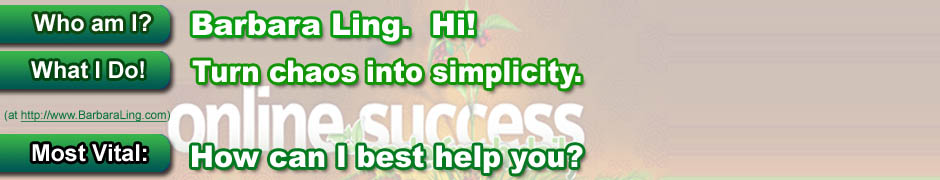Morning all!
And what a wondrously caffeine-infused morning it has been!
I’m still reeling from the implications of what I’ve learned, actually. And so happy now to write it up for you!
You see, it all started with me pouring my 47th cup of morning coffee, and firing up me Google Reader to see how other brilliant writers would rock me world. And one of the first articles I came across was:
Want a 150% Boost in Traffic? Then Use This Idiot-Proof Guide to Google Authorship Markup
Oh wow, the insights it opened…..awesome indeed!
See, it talks about how to increase your visibility in Google by taking advantage of all the Google and WordPress tools out there that make your content hot, juicy and leading the thundering herd!
I’m talking, of course, about Google Author Markup.
<cricket><cricket><cricket><cricket>
Ahem.
<cricket><cricket><cricket><cricket>
Oh, you’d like to know what Google Author Markup is? Well, that’s understandable…it’s been around for ages but only until this morning (I know, I know, Bad Barbara! Bad! Bad!) .
See, Google now (okay, for several years) lets you add “rich snippets” markup language to your content.
Rich Snippets Markup Language explained
You can think of Rich Snippets like billboards in your blog posts/site content that only search engines can see.
Rich Snippets tell search engines who the author is, where an event might be, how many stars a product review has, etc.
So!
Take a look at this post right here.
Ultimate Social Challenge – Top 10 Stats You Should Know About Facebook, Pinterest, and Mobile
ie,

Know what Google *can* see *if* you add Rich Snippets to your posts?
Something….like *this*.

*That’s* what rich snippets do.
They give search engines extra information that can be added to your Google search results.
Right now, you’re probably saying to yourself:
“Jeepers Barb, how on EARTH did you get your name on a billboard like that? And how much does it costs you? Is it on the Garden State Parkway?”
Well, actually – the above is a technique I taught myself while promoting Ultimate Social Challenge – you can see ALL the glorious images over at Vivid Viral Product Launch Photos, here be *my* take for Ultimate Social Challenge! (btw, I *highly* recommend you getting it – for only $7 you’ll receive top social media marketing tips from the definitive masters of, well, Social Media Marketing! Plus, I’m also offering a tremendous bonus for buying thru me link – find ’em over at this link. Thanks!).
So instead, allow me to show you how you can add Rich Snippets to your posts for free (plus power up your online presence with GooglePlus).
How To Add Rich Snippets To Your WordPress Site/Blog For Free
Step 1.) Make sure you HAVE A Google Plus Profile.
After all, it makes sense, right? Google is going to give weight to people/folks who use their properties, aye?
So! Visit plus.google.com/ . You’ll see:
Sign up. Wasn’t that simple?
Now, you can add a profile picture AND a cover picture! Here’s my cover – I just did it today.
Want some tips for customizing your Google Plus profile? Well, first of all, the cover dimensions are 940×180. That sure helped me when creating mine! 🙂
And the following is really helpful:
- Google Plus Cover Creator, Google Plus Cover Templates and Google Plus Guide
- Google Plus Cover Photo Editor
- Google Covers
Once you have your Google Plus account made, move to:
Step 2.) Link your Google Plus account to your blog/site/etc.
Here, you need to ensure the email account associated with your site….is the SAME email account associated with your Google Plus ID.
I had a bit of a trouble with that, as my flagship address is associated ONLY to my flagship address and NOT any gmail account. WAH!
Ah well, these things happen. 🙂
To associate your Google Plus account with your website email address, go to:
www.google.com/settings/ (make sure you’re logged in!)
You should see:
 Make sure the address is the same. 🙂
Make sure the address is the same. 🙂
Next:
Step 3.) Add a byline to all of your posts that includes your name and a link *back* to your Google Plus account
Hat tip again to Neil Patel for this part – I followed his steps exactly. Basically, you need to first download the two following free WordPress plugins:
You need the first one for the second one to work.
Activate the above plugins, and then click on:

Fill in the options, and then go to your User Profile in your WordPress dashboard:

Fill in your Byline (ie, your About Me) like so.
Couple of things to note!
1.) Make sure your name appears just as it does on your Google Plus profile (ie, “Author: Barbara Ling”).
2.) Link BACK to your Google Plus URL in your author box.
Sounds good? Yay! Your name and picture and everything will now be associated with your blog/site posts that show up in Google!
Woot!
But let’s not stop there (be still me beating heart!)!
Yes, you can add your name and picture and stuff….did you *also* know you can add those glorious 5 stars to your product reviews as well?
Here’s an easy way to do that!
Step 4.) Download and activate Author hReview Plugin
I followed the fantastic instructions laid out over at How To Implement Google Rich Snippets for Review and wow, it was easy!
You simply first install and activate
After you activate it, you’ll see new fields appear below posts that you write in the Editing menu something like this. I’m using this exact post as me example!
Fill in the information you have and BAM!
You’ve made Google very happy indeed.
And that’s how you dramatically increase the SEO/SERP appeal of your website to Google. Woot!
I hope you enjoyed this simple guide on how to increase targeted traffic to your site!
If you’ve found it useful, might I ask that you share it with your friends via the Google Plus buttons at the bottom of this post that look like:

Thanks so much, I really appreciate it!
Grow Strong,
Barbara Ling
I Turn Chaos Into Simplicity
(Btw, like that button? I’m using:
to generate them. Woot! Click HERE to see for yourself.
And have a grand day!